Green Bubbles Might Be Less Hated By iPhone Owners With iOS 17
Discover how iOS 17's customizable bubble colors feature might just solve the problem of green bubbles in iMessage, enhancing communication on iPhones.
Avoiding the Stigma of Green Bubbles in iMessage
When Apple introduced iMessage, it was welcomed with open arms by iPhone users. The free messaging service allowed for texting, picture messaging, and video calling to anyone with an Apple device. However, a certain stigma developed around green bubbles within the app that caused social exclusion among iPhone users.
Those who had blue bubbles were considered "cool," while those with green bubbles were looked down upon. The reason for this is simple: green bubbles in iMessage indicate that the message is being sent through SMS instead of iMessage.
If you're sending a message to someone using an Android phone or an older iPhone model that doesn't support iMessage, your message will appear as a green bubble. This creates an "otherness" and can lead to awkward situations where people feel excluded from group chats or conversations.
The Promise of iOS 17
Fortunately, rumors have been circulating about the upcoming iOS 17 update that could potentially solve this problem once and for all. The new feature allows users to customize their bubble colors in iMessage — a change that could have far-reaching effects on how we communicate on our iPhones.
By giving users the ability to change their bubble color from green (or blue) to something else entirely, Apple is taking steps towards eliminating the stigma around SMS messages in iMessage. If implemented correctly, customizable bubble colors could allow people to personalize their conversations while avoiding social exclusion based on something as trivial as bubble color.
What This Means for iPhone Users
While we don't yet know exactly how customizable bubble colors will work in iOS 17, it's clear that this feature has the potential to revolutionize communication on iPhones. No longer will people feel excluded or ashamed because of the color of their bubbles. Instead, they can choose a color that reflects their personal style or mood.
Furthermore, customizable bubble colors could also help prevent miscommunication. For example, if someone accidentally sends a message to the wrong person in a group chat, the recipient will be less likely to ignore or dismiss it if it's coming from a bubble with a unique color.
This could also help prevent social exclusion within groups by making it easier for people to keep track of who is talking. Overall, iOS 17's customizable bubble colors will undoubtedly bring positive changes to the way we communicate on our iPhones.
The Problem with Green Bubbles
The Unpopular Green Bubble
Green bubbles in iMessage conversations are viewed as an undesirable trait among iPhone users. This is because green bubbles signify that the message is sent through SMS instead of iMessage, which is considered a less sophisticated texting platform. For iPhone users, being part of the exclusive blue bubble club means that they have an iPhone and therefore have access to iMessage's rich features like read receipts, typing indicators, and end-to-end encryption.
However, those who don't own iPhones or have turned off iMessage may find themselves stuck with green bubbles- often leading to social exclusion. The phenomenon has been referred to as "green bubble shame." Critics of the problem argue that it is irrational for Apple users to care about such a trivial matter of texting bubbles colors, but it has become a significant issue amongst iPhone owners.
Miscommunication Caused by Green Bubbles
While some may argue that green bubbles are just a matter of aesthetics, others recognize that they can lead to miscommunication. If you are using an Android phone or if your cellular service does not support iMessage on your iPhone (e.g., when traveling abroad), then messages meant for iPhones might be sent through SMS and appear as green texts instead of blue ones. While these messages contain all the necessary information within them, their color can create confusion among recipients.
Misunderstandings may arise because some features like read receipts and typing indicators only work on iMessages conversations between two iPhones with active internet connections. When communicating with someone whose messages appear as green texts due to missing prerequisites—such as Wi-Fi or cellular data—these functions aren't available thus causing misunderstandings.
Social Exclusion Caused by Green Bubbles
The perceived superiority attached to owning an iPhone also extends into social settings where people use messaging to communicate. People might feel inclined to disregard people with green bubbles, leading to social exclusion and misunderstandings.
The green bubble stigma can have social implications that go beyond the realm of texting. At times, users can also face ridicule from iPhone users who display their disdain for green bubbles by openly mocking them.
These scenarios lead to people feeling alienated and disconnected from the audience they are trying to connect with. The problem with green bubbles is more than just aesthetics—it carries a stigma that is prevalent in society today and can lead to miscommunication and social exclusion among iPhone users.
iOS 17's Solution:
Customizable Bubble Colors
Apple has finally addressed one of the most persistent and divisive issues among its users - green bubbles in iMessage. With the release of iOS 17, iPhone owners will now have the option to customize bubble colors for their iMessage conversations, regardless of whether they are communicating with other iPhone users or not. The new feature has been one of the most anticipated features in recent years, and its introduction is expected to make a significant impact on how we communicate on our devices.
Description of the New Feature
The customizable bubble colors feature in iOS 17 is a simple yet powerful way for iPhone users to personalize their iMessage conversations. The feature allows users to choose from a variety of bubble colors that will be used in all their iMessage conversations instead of sticking with Apple's default green and blue options. Users can select from a wide range of vibrant colors like red, purple, pink, yellow, orange, black or white.
Moreover, Apple has added some new fun animations that will display when sending messages with different colored bubbles. For instance: if you send a message with an orange-colored bubble then your message bubbles will appear as bouncing oranges on your recipient's screen as soon as they receive it.
Explanation Of How This Feature Will Work And What Options Will Be Available
To access this feature on their device running iOS 17 or later versions, users need to navigate to Settings > Messages > Conversation Colors and select one out of many color options available there for customization. As mentioned above, these color options include red, purple, pink, yellow-orange-black-white etc., which can be selected by swiping left or right across these colors until you find the perfect hue you want.
In addition to customizing bubble color tones at the individual level, users can also choose to set a default color for all their iMessage conversations, so they won't need to change the bubble color every time they start a new conversation. This feature is especially useful for those who prefer one particular color over others and want it to appear uniformly across all conversations.
This new feature is expected to have a significant impact on how we communicate through iMessage and may lead other messaging platforms like WhatsApp, Facebook Messenger, etc., to follow suit. It provides users with an easy way to personalize their messages and make them stand out while also promoting better communication among iPhone users.
Benefits of Customizable Bubble Colors
Improving Communication Among iPhone Users
Customizable bubble colors have the potential to significantly improve communication among iPhone users. One of the most significant benefits of this feature is that it will allow for clearer and more effective communication between individuals who have different color bubbles.
Currently, green-bubble users often feel excluded from iMessage conversations with blue-bubble users. However, with customizable bubble colors, every user will be able to choose their own unique color scheme, reducing any social biases that exist based on bubble color.
Another benefit is that customizable bubble colors can help prevent misunderstandings. For example, if a group chat has multiple participants with the same name, it can be difficult to differentiate between them when they all have the same color bubble.
With customizable bubble colors, each participant can choose their own unique color scheme, making it easier to identify who is speaking and preventing confusion. This new feature could also lead to increased creativity and personalization in iMessage conversations.
Users could choose colors that reflect their personality or mood or even create different schemes for different types of conversations (work vs. personal). This level of personalization could make iMessage conversations more engaging and enjoyable for all users.
Preventing Misunderstandings and Social Exclusion
There are numerous situations where customizable bubble colors could prevent misunderstandings or social exclusion within iMessage conversations. For example, individuals who are colorblind may struggle to differentiate between blue and green bubbles when reading messages on an iPhone screen.
By allowing these individuals to customize their own unique color scheme for their iMessage bubbles, they will be better able to participate in group chats without feeling left out or excluded. Additionally, there are cultural differences regarding which colors are considered "good" or "bad." For example, in some countries green is associated with sickness or death while in others it is a symbol of wealth or prosperity.
By allowing users to customize their own bubble colors, Apple is acknowledging and respecting the diversity of its user base, thereby preventing any potential misinterpretations or misunderstandings based on cultural differences. Customizable bubble colors can also prevent social exclusion based on personal preferences or biases.
Currently, blue-bubble users may be more likely to engage in conversations with other blue-bubble users due to subconscious preferences and biases. However, with the ability to customize their own bubbles, individuals will be able to choose a color scheme that reflects their personality or interests instead of feeling pressure to conform to the "blue-bubble norm." This could lead to more diverse and inclusive conversations within iMessage groups.
Other New Features in iOS 17
The End of Autocorrect Fails
One of the most frustrating things about texting is when your phone's autocorrect feature decides it knows better than you and changes perfectly valid words into something completely different. Fortunately, iOS 17 promises to make this problem a thing of the past.
The new version of autocorrect is smarter and more intuitive, meaning it will be less likely to make embarrassing mistakes. In addition, users will be able to add their own custom words to the autocorrect dictionary, ensuring that even slang or uncommon terms are recognized.
Another new feature related to text input is swipe-to-type, which allows users to type by swiping their finger across the keyboard instead of tapping individual keys. This can be especially helpful for one-handed typing or for individuals with motor difficulties who find tapping difficult.
Improved Augmented Reality Capabilities
Augmented Reality (AR) has been a buzzword in technology for several years now, and iOS 17 takes it to the next level with improved AR capabilities. Apple has developed a new set of tools that will allow developers to create more realistic and immersive AR experiences within apps. This means that AR games will feel more like real life, while educational apps can give students a more hands-on learning experience.
One specific example of this enhanced AR is Apple's "Measure" app, which allows users to use their iPhone or iPad camera as a measuring tool. With iOS 17, Measure will be able to detect people's height and provide more accurate calculations on objects in 3D space.
Enhanced Privacy Features
Apple has long prided itself on being one of the most privacy-focused tech companies out there, and with iOS 17 they're taking things even further. One new feature is called "App Tracking Transparency," which requires apps to ask for permission before tracking users' activity across other companies' apps and websites. This puts more control in the hands of the user and helps prevent advertisers from relying on invasive data collection.
In addition, iOS 17 includes a new "Private Relay" feature, which encrypts all internet traffic leaving the device in a way that prevents even Apple from seeing what sites users are visiting. This ensures that users' browsing history is kept confidential, even when using public Wi-Fi networks or other unsecured connections.
Overall, these new features in iOS 17 demonstrate Apple's continued commitment to improving its products with each iteration. From better text input tools to enhanced privacy features, these changes will make using an iPhone or iPad even more enjoyable and secure.
Takeaway
The long-standing issue of green bubbles in iMessage for iPhone users may finally be resolved with the introduction of customizable bubble colors in iOS 17. The dislike of green bubbles by iPhone users is not just a matter of personal preference, but also has social implications that can cause miscommunication and even exclusion. This new feature will give users the freedom to choose their own preferred bubble color and help prevent any misunderstandings caused by the current color scheme.
With customizable bubble colors, communication between iPhone users will become more seamless and inclusive, regardless of the color of their bubbles. This feature could ultimately change how we communicate on iPhones and make conversations more enjoyable for everyone involved.
By eliminating the stigma associated with green bubbles, this new feature could encourage greater participation within groups that previously excluded those not using iMessage. As technology continues to evolve and improve, it's exciting to see how small changes like customizable bubble colors can have a significant impact on our daily lives.
Apple has once again demonstrated its commitment to making iPhones easier to use while providing innovative solutions that enhance user experience. With iOS 17's customizable bubble colors feature, we can look forward to improved communication among iPhone users without any social stigma or exclusion based on outdated standards – perhaps one day soon all bubbles will be equal.
FAQs
Q: What is the problem with green bubbles in iMessage?
A: Green bubbles in iMessage indicate that the message is being sent through SMS instead of iMessage, leading to a social stigma and potential exclusion among iPhone users.
Q: How can iOS 17 solve the problem of green bubbles?
A: iOS 17 introduces a customizable bubble colors feature, allowing users to change their bubble color from green to something else, reducing the stigma associated with SMS messages.
Q: What are the benefits of customizable bubble colors in iOS 17?
A: Customizable bubble colors enhance communication by reducing social biases, preventing misunderstandings, promoting personalization, and fostering inclusivity among iPhone users.
Q: Can customizable bubble colors prevent social exclusion in iMessage?
A: Yes, by allowing users to choose their own unique bubble colors, customizable bubble colors feature can help prevent social exclusion within iMessage conversations and promote diverse and inclusive conversations.
Q: What are some other new features in iOS 17?
A: Apart from customizable bubble colors, iOS 17 also introduces improvements to autocorrect, swipe-to-type, augmented reality capabilities, and enhanced privacy features.
When you subscribe to the blog, we will send you an e-mail when there are new updates on the site so you wouldn't miss them.


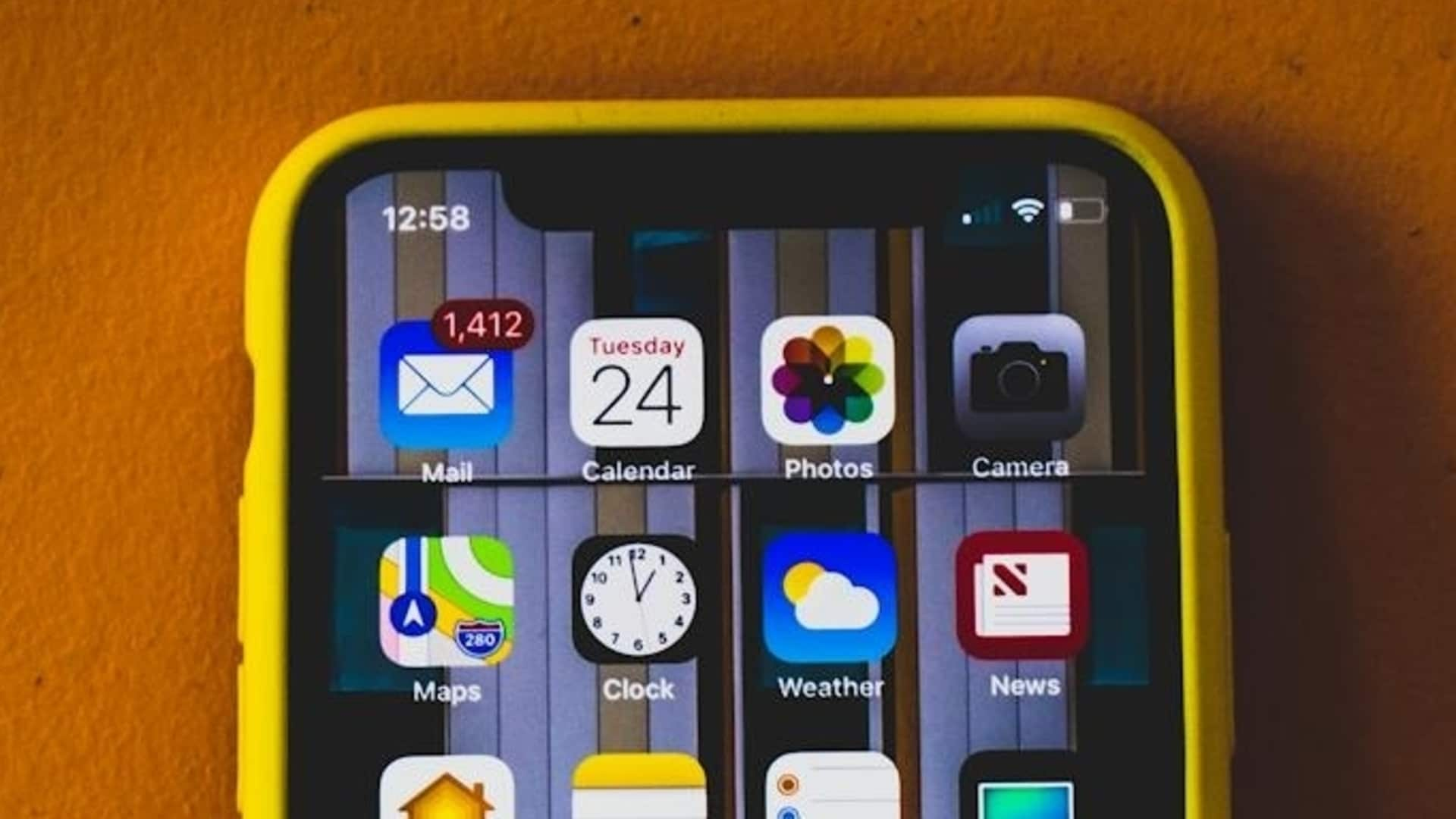
Comments